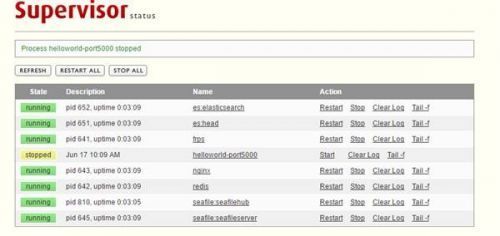
centos6.5安装配置supervisor
1.下载并安装supervisor
https://pypi.python.org/pypi/supervisor/3.2.0
wget https://files.pythonhosted.org/packages/c1/5d/f2badebeb0d40ec6a6d3e76c4cc5116cb4a83994790d361c2ccae8a78f44/supervisor-3.2.0.tar.gz
tar -zxvf supervisor-3.2.0.tar.gz
cd supervisor-3.2.0
python setup.py install
或:
指定安装supervisor3.2.0,这个版本可以用python2.6,直接装了就能用。可以pip install supervisor==3.2.0或者easy_install supervisor==3.2.0
2.测试supervisord是否安装成功
[root conf.d]# echo_supervisord_conf
3.建立文件夹,把应用的配置文件单独放置
mkdir -p /etc/supervisord/
mkdir -p /etc/supervisord/conf.d
mkdir -p /var/log/supervisor/
4.创建默认的配置文件,并修改配置
echo_supervisord_conf >/etc/supervisord/supervisord.conf
[root@PHPENV supervisord]# cat /etc/supervisord/supervisord.conf
; Sample supervisor config file.
;
; For more information on the config file, please see:
; http://supervisord.org/configuration.html
;
; Notes:
; - Shell expansion ("~" or "$HOME") is not supported. Environment
; variables can be expanded using this syntax: "%(ENV_HOME)s".
; - Comments must have a leading space: "a=b ;comment" not "a=b;comment".
[unix_http_server]
file=/tmp/supervisor.sock ; (the path to the socket file)
; chmod=0700 ; socket file mode (default 0700)
; chown=nobody:nogroup ; socket file uid:gid owner
username=root ; (default is no username (open server))
password=root123. ; (default is no password (open server))
[inet_http_server] ; inet (TCP) server disabled by default
port=192.168.66.145:4001 ; (ip_address:port specifier, *:port for all iface)
username=root ; (default is no username (open server))
password=root123. ; (default is no password (open server))
[supervisord]
logfile=/tmp/supervisord.log ; (main log file;default $CWD/supervisord.log)
logfile_maxbytes=50MB ; (max main logfile bytes b4 rotation;default 50MB)
logfile_backups=10 ; (num of main logfile rotation backups;default 10)
loglevel=info ; (log level;default info; others: debug,warn,trace)
pidfile=/tmp/supervisord.pid ; (supervisord pidfile;default supervisord.pid)
nodaemon=false ; (start in foreground if true;default false)
minfds=1024 ; (min. avail startup file descriptors;default 1024)
minprocs=200 ; (min. avail process descriptors;default 200)
; umask=022 ; (process file creation umask;default 022)
; user=chrism ; (default is current user, required if root)
; identifier=supervisor ; (supervisord identifier, default is 'supervisor')
; directory=/tmp ; (default is not to cd during start)
; nocleanup=true ; (don't clean up tempfiles at start;default false)
; childlogdir=/tmp ; ('AUTO' child log dir, default $TEMP)
; environment=KEY="value" ; (key value pairs to add to environment)
strip_ansi=true ; (strip ansi escape codes in logs; def. false)
; the below section must remain in the config file for RPC
; (supervisorctl/web interface) to work, additional interfaces may be
; added by defining them in separate rpcinterface: sections
[rpcinterface:supervisor]
supervisor.rpcinterface_factory = supervisor.rpcinterface:make_main_rpcinterface
[supervisorctl]
serverurl=unix:///tmp/supervisor.sock ; use a unix:// URL for a unix socket
serverurl=http://192.168.66.145:4001 ; use an http:// url to specify an inet socket
;username=root ; should be same as http_username if set
;password=root123. ; should be same as http_password if set
; prompt=mysupervisor ; cmd line prompt (default "supervisor")
; history_file=~/.sc_history ; use readline history if available
; The below sample program section shows all possible program subsection values,
; create one or more 'real' program: sections to be able to control them under
; supervisor.
; [program:theprogramname]
; command=/bin/cat ; the program (relative uses PATH, can take args)
; process_name=%(program_name)s ; process_name expr (default %(program_name)s)
; numprocs=1 ; number of processes copies to start (def 1)
; directory=/tmp ; directory to cwd to before exec (def no cwd)
; umask=022 ; umask for process (default None)
; priority=999 ; the relative start priority (default 999)
; autostart=true ; start at supervisord start (default: true)
; startsecs=1 ; # of secs prog must stay up to be running (def. 1)
; startretries=3 ; max # of serial start failures when starting (default 3)
; autorestart=unexpected ; when to restart if exited after running (def: unexpected)
; exitcodes=0,2 ; 'expected' exit codes used with autorestart (default 0,2)
; stopsignal=QUIT ; signal used to kill process (default TERM)
; stopwaitsecs=10 ; max num secs to wait b4 SIGKILL (default 10)
; stopasgroup=false ; send stop signal to the UNIX process group (default false)
; killasgroup=false ; SIGKILL the UNIX process group (def false)
; user=chrism ; setuid to this UNIX account to run the program
; redirect_stderr=true ; redirect proc stderr to stdout (default false)
; stdout_logfile=/a/path ; stdout log path, NONE for none; default AUTO
; stdout_logfile_maxbytes=1MB ; max # logfile bytes b4 rotation (default 50MB)
; stdout_logfile_backups=10 ; # of stdout logfile backups (default 10)
; stdout_capture_maxbytes=1MB ; number of bytes in 'capturemode' (default 0)
; stdout_events_enabled=false ; emit events on stdout writes (default false)
; stderr_logfile=/a/path ; stderr log path, NONE for none; default AUTO
; stderr_logfile_maxbytes=1MB ; max # logfile bytes b4 rotation (default 50MB)
; stderr_logfile_backups=10 ; # of stderr logfile backups (default 10)
; stderr_capture_maxbytes=1MB ; number of bytes in 'capturemode' (default 0)
; stderr_events_enabled=false ; emit events on stderr writes (default false)
; environment=A="1",B="2" ; process environment additions (def no adds)
; serverurl=AUTO ; override serverurl computation (childutils)
; The below sample eventlistener section shows all possible
; eventlistener subsection values, create one or more 'real'
; eventlistener: sections to be able to handle event notifications
; sent by supervisor.
; [eventlistener:theeventlistenername]
; command=/bin/eventlistener ; the program (relative uses PATH, can take args)
; process_name=%(program_name)s ; process_name expr (default %(program_name)s)
; numprocs=1 ; number of processes copies to start (def 1)
; events=EVENT ; event notif. types to subscribe to (req'd)
; buffer_size=10 ; event buffer queue size (default 10)
; directory=/tmp ; directory to cwd to before exec (def no cwd)
; umask=022 ; umask for process (default None)
; priority=-1 ; the relative start priority (default -1)
; autostart=true ; start at supervisord start (default: true)
; startsecs=1 ; # of secs prog must stay up to be running (def. 1)
; startretries=3 ; max # of serial start failures when starting (default 3)
; autorestart=unexpected ; autorestart if exited after running (def: unexpected)
; exitcodes=0,2 ; 'expected' exit codes used with autorestart (default 0,2)
; stopsignal=QUIT ; signal used to kill process (default TERM)
; stopwaitsecs=10 ; max num secs to wait b4 SIGKILL (default 10)
; stopasgroup=false ; send stop signal to the UNIX process group (default false)
; killasgroup=false ; SIGKILL the UNIX process group (def false)
; user=chrism ; setuid to this UNIX account to run the program
; redirect_stderr=false ; redirect_stderr=true is not allowed for eventlisteners
; stdout_logfile=/a/path ; stdout log path, NONE for none; default AUTO
; stdout_logfile_maxbytes=1MB ; max # logfile bytes b4 rotation (default 50MB)
; stdout_logfile_backups=10 ; # of stdout logfile backups (default 10)
; stdout_events_enabled=false ; emit events on stdout writes (default false)
; stderr_logfile=/a/path ; stderr log path, NONE for none; default AUTO
; stderr_logfile_maxbytes=1MB ; max # logfile bytes b4 rotation (default 50MB)
; stderr_logfile_backups=10 ; # of stderr logfile backups (default 10)
; stderr_events_enabled=false ; emit events on stderr writes (default false)
; environment=A="1",B="2" ; process environment additions
; serverurl=AUTO ; override serverurl computation (childutils)
; The below sample group section shows all possible group values,
; create one or more 'real' group: sections to create "heterogeneous"
; process groups.
; [group:thegroupname]
; programs=progname1,progname2 ; each refers to 'x' in [program:x] definitions
; priority=999 ; the relative start priority (default 999)
; The [include] section can just contain the "files" setting. This
; setting can list multiple files (separated by whitespace or
; newlines). It can also contain wildcards. The filenames are
; interpreted as relative to this file. Included files *cannot*
; include files themselves.
[include]
files = ./conf.d/*.conf
[include]
files = ./conf.d/*.conf #这样可以将配置文件单独存放,注意一个单独配置文件中不能存在相同的执行命令
5.设定supervisor启动文件:
chmod 755 /etc/init.d/supervisord
[root@PHPENV supervisord]# cat /etc/init.d/supervisord
#!/usr/bin/env bash
# chkconfig: - 85 15
PATH=/sbin:/bin:/usr/sbin:/usr/bin
PROGNAME=supervisord
DAEMON=/usr/bin/$PROGNAME
CONFIG=/etc/supervisord/$PROGNAME.conf
PIDFILE=/tmp/$PROGNAME.pid
DESC="supervisord daemon"
SCRIPTNAME=/etc/init.d/$PROGNAME
# Gracefully exit if the package has been removed.
test -x $DAEMON || exit 0
start()
{
echo -n "Starting $DESC: $PROGNAME"
$DAEMON -c $CONFIG
echo ".............start success"
}
stop()
{
echo "Stopping $DESC: $PROGNAME"
if [ -f "$PIDFILE" ];
then
supervisor_pid=$(cat $PIDFILE)
kill -15 $supervisor_pid
echo "......"
echo "stop success"
else
echo "$DESC: $PROGNAME is not Runing"
echo ".........................stop sucess"
fi
}
status()
{ statusport=`netstat -lntp|grep 4001|awk -F ' ' '{print $4}'|awk -F ':' '{print $2}'`
if [ -f "$PIDFILE" ];
then
supervisor_pid=$(cat $PIDFILE)
echo "$DESC: $PROGNAME is Runing pid=$supervisor_pid"
else
echo "$DESC: $PROGNAME is not Runing"
echo "please use command /etc/init.d/supervisord start Run the service"
fi
}
case "$1" in
start)
start
;;
stop)
stop
;;
restart)
stop
start
;;
status)
status
;;
*)
echo "Usage: $SCRIPTNAME {start|stop|restart}" >&2
exit 1
;;
esac
exit 0
添加为自启动、启动、关闭
chkconfig supervisord on //添加自启动服务
service supervisord start //启动服务
service supervisord stop //停止服务
6.增加自定义的后台进程
vi /opt/app/supervisor/conf.d/salt-minion.conf
[program:salt-minion]
command=salt-minion
autostart=true
autorestart=true
以后可以按照每个应用分别写一个配置文件。
6.1(program)配置模板
[program:cat]
command=/bin/cat
process_name=%(program_name)s
numprocs=1
directory=/tmp
umask=022
priority=999
autostart=true
autorestart=true
startsecs=10
startretries=3
exitcodes=0,2
stopsignal=TERM
stopwaitsecs=10
user=chrism
redirect_stderr=false
stdout_logfile=/a/path
stdout_logfile_maxbytes=1MB
stdout_logfile_backups=10
stdout_capture_maxbytes=1MB
stderr_logfile=/a/path
stderr_logfile_maxbytes=1MB
stderr_logfile_backups=10
stderr_capture_maxbytes=1MB
environment=A="1",B="2"
serverurl=AUTO
6.2简化模板
[program:test]
command=python test.py
directory=/home/supervisor_test/
autorestart=true
stopsignal=INT
user=root
stdout_logfile=test_out.log
stdout_logfile_maxbytes=1MB
stdout_logfile_backups=10
stdout_capture_maxbytes=1MB
stderr_logfile=test_err.log
stderr_logfile_maxbytes=1MB
stderr_logfile_backups=10
stderr_capture_maxbytes=1MB
模版2:
配置文件(一个程序启动多个进程)
/etc/supervisord.conf
[program:php_imap_daishou]
command=/usr/bin/php /usr/local/sinamail/tools/new/othermail/cli.php entresign
process_name=%(program_name)s_%(process_num)02d
numprocs=10
user=root
另一个例子:
[root@PHPENV conf.d]# cat test.conf
[program:test]
command=/bin/bash /server/shell_scripts/echo.sh
#directory=/server/shell_scripts/
process_name=%(program_name)s_%(process_num)02d
numprocs=3 #启动三个进程
autorestart=true
stopsignal=INT
user=root
stdout_logfile=/tmp/test_out.log
stdout_logfile_maxbytes=1MB
stdout_logfile_backups=10
stdout_capture_maxbytes=1MB
stderr_logfile=/tmp/test_err.log
stderr_logfile_maxbytes=1MB
stderr_logfile_backups=10
stderr_capture_maxbytes=1MB
[root@PHPENV supervisord]# supervisorctl
print RUNNING pid 18379, uptime 0:02:03
test:test_00 RUNNING pid 18380, uptime 0:02:03
test:test_01 RUNNING pid 18381, uptime 0:02:03
test:test_02 RUNNING pid 18382, uptime 0:02:03
进程查看:
[root@PHPENV conf.d]# ps -ef | grep echo
root 18380 5799 0 14:10 ? 00:00:00 /bin/bash /server/shell_scripts/echo.sh
root 18381 5799 0 14:10 ? 00:00:00 /bin/bash /server/shell_scripts/echo.sh
root 18382 5799 0 14:10 ? 00:00:00 /bin/bash /server/shell_scripts/echo.sh
root 20388 9851 0 14:11 pts/31 00:00:00 grep echo
6.3(program)配置说明;*为必须填写项;*[program:应用名称][program:cat]
;*命令路径,如果使用python启动的程序应该为 python /home/test.py,
;不建议放入/home/user/, 对于非user用户一般情况下是不能访问
command=/bin/cat
;当numprocs为1时,process_name=%(program_name)s
;当numprocs>=2时,%(program_name)s_%(process_num)02d
process_name=%(program_name)s
;进程数量
numprocs=1
;执行目录,若有/home/supervisor_test/test1.py
;将directory设置成/home/supervisor_test
;则command只需设置成python test1.py
;否则command必须设置成绝对执行目录
directory=/tmp
;掩码:--- -w- -w-, 转换后rwx r-x w-x
umask=022
;优先级,值越高,最后启动,最先被关闭,默认值999
priority=999
;如果是true,当supervisor启动时,程序将会自动启动
autostart=true
;*自动重启
autorestart=true
;启动延时执行,默认1秒
startsecs=10
;启动尝试次数,默认3次
startretries=3
;当退出码是0,2时,执行重启,默认值0,2
exitcodes=0,2
;停止信号,默认TERM
;中断:INT(类似于Ctrl+C)(kill -INT pid),退出后会将写文件或日志(推荐)
;终止:TERM(kill -TERM pid) //信号量参考文章(http://c.biancheng.net/cpp/html/2784.html)
;挂起:HUP(kill -HUP pid),注意与Ctrl+Z/kill -stop pid不同
;从容停止:QUIT(kill -QUIT pid)
;KILL, USR1, USR2其他见命令(kill -l),说明1
stopsignal=TERM
stopwaitsecs=10
;*以root用户执行
user=root
;重定向
redirect_stderr=false
stdout_logfile=/a/path
stdout_logfile_maxbytes=1MB
stdout_logfile_backups=10
stdout_capture_maxbytes=1MB
stderr_logfile=/a/path
stderr_logfile_maxbytes=1MB
stderr_logfile_backups=10
stderr_capture_maxbytes=1MB
;环境变量设置
environment=A="1",B="2"
serverurl=AUTO
7.启动supervisor服务,并观察salt-minion服务状态
2016-06-12 17:39:57,643 INFO stopped: salt-minion (terminated by SIGTERM)
2016-06-12 17:39:57,866 CRIT Supervisor running as root (no user in config file)
2016-06-12 17:39:57,866 WARN Included extra file "/opt/app/supervisor/./conf.d/salt-minion.conf" during parsing
2016-06-12 17:39:57,928 INFO RPC interface 'supervisor' initialized
2016-06-12 17:39:57,929 INFO RPC interface 'supervisor' initialized
2016-06-12 17:39:57,929 CRIT Server 'unix_http_server' running without any HTTP authentication checking
2016-06-12 17:39:57,931 INFO daemonizing the supervisord process
2016-06-12 17:39:57,931 INFO supervisord started with pid 18939
2016-06-12 17:39:58,938 INFO spawned: 'salt-minion' with pid 18940
2016-06-12 17:39:59,940 INFO success: salt-minion entered RUNNING state, process has stayed up for > than 1seconds (startsecs)
8.命令使用
Supervisor 有两个可执行程序 — supervisord 和 supervisorctl:
supervisord 是后台管理服务器, 用来依据配置文件的策略管理后台守护进程;
supervisorctl 用于管理员向后台管理程序发送 启动/重启/停止 等指令;
它们之间的关系就相当于 Apache 的 httpd 和 apachectl.
8.1查看所有命令
[root~]# supervisorctl help
default commands (type help <topic>):
=====================================
add exit open reload restart start tail
avail fg pid remove shutdown status update
clear maintail quit reread signal stop version
supervisord,初始启动Supervisord,启动、管理配置中设置的进程。
supervisorctl stop programxxx,停止某一个进程(programxxx),programxxx为[program:chatdemon]里配置的值
,这个示例就是chatdemon。
supervisorctl start programxxx,启动某个进程
supervisorctl restart programxxx,重启某个进程
supervisorctl stop groupworker: ,重启所有属于名为groupworker这个分组的进程(start,restart同理)
supervisorctl stop all,停止全部进程,注:start、restart、stop都不会载入最新的配置文件。
supervisorctl reload,载入最新的配置文件,停止原有进程并按新的配置启动、管理所有进程。
supervisorctl update,根据最新的配置文件,启动新配置或有改动的进程,配置没有改动的进程不会受影响而重
启。
注意:显示用stop停止掉的进程,用reload或者update都不会自动重启。
8.2进入命令行:
[root@PHPENV supervisord]# pwd #运行这个命令一定要在配置文件目录 下运行
/etc/supervisord
[root ~]#supervisorctl
Server requires authenticatio
Username:user
Password:
salt-minion RUNNING pid 18940, uptime 16:11:41
supervisor> help
default commands (type help <topic>):
=====================================
add exit open reload restart start tail
avail fg pid remove shutdown status update
clear maintail quit reread signal stop version
#显示某个命令的用法
supervisor> help add
add <name> [...] Activates any updates in config for process/group
supervisor> help reload
reload Restart the remote supervisord.
#停止某个进程
supervisor> stop publisher_for_summary
publisher_for_summary: stopped
#查看此时此刻的状态
supervisor> status
publisher_for_detail RUNNING pid 27557, uptime 0:05:41
publisher_for_detail_nt RUNNING pid 27567, uptime 0:05:41
publisher_for_summary STOPPED Feb 27 02:48 PM
publisher_for_summary_nt RUNNING pid 27568, uptime 0:05:41
worker_for_detail_all RUNNING pid 27581, uptime 0:05:41
worker_for_detail_recent RUNNING pid 27582, uptime 0:05:41
worker_for_summary RUNNING pid 27559, uptime 0:05:41
#发现被supervisorctl停掉的进程不会被自动重启
#开启刚才停掉的进程
supervisor> start publisher_for_summary
publisher_for_summary: started
supervisor> status
publisher_for_detail RUNNING pid 27557, uptime 0:08:02
publisher_for_detail_nt RUNNING pid 27567, uptime 0:08:02
publisher_for_summary RUNNING pid 3035, uptime 0:00:04
publisher_for_summary_nt RUNNING pid 27568, uptime 0:08:02
worker_for_detail_all RUNNING pid 27581, uptime 0:08:02
worker_for_detail_recent RUNNING pid 27582, uptime 0:08:02
worker_for_summary RUNNING pid 27559, uptime 0:08:02
#停掉所有进程
supervisor> stop all
worker_for_detail_recent: stopped
worker_for_detail_all: stopped
publisher_for_summary_nt: stopped
publisher_for_detail_nt: stopped
publisher_for_summary: stopped
worker_for_summary: stopped
publisher_for_detail: stopped
supervisor> status
publisher_for_detail STOPPED Feb 27 02:51 PM
publisher_for_detail_nt STOPPED Feb 27 02:51 PM
publisher_for_summary STOPPED Feb 27 02:51 PM
publisher_for_summary_nt STOPPED Feb 27 02:51 PM
worker_for_detail_all STOPPED Feb 27 02:51 PM
worker_for_detail_recent STOPPED Feb 27 02:51 PM
worker_for_summary STOPPED Feb 27 02:51 PM
#开启所有进程
supervisor> start all
publisher_for_detail: started
worker_for_summary: started
publisher_for_summary: started
publisher_for_detail_nt: started
publisher_for_summary_nt: started
worker_for_detail_all: started
worker_for_detail_recent: started
supervisor> status
publisher_for_detail RUNNING pid 5111, uptime 0:00:15
publisher_for_detail_nt RUNNING pid 5141, uptime 0:00:15
publisher_for_summary RUNNING pid 5135, uptime 0:00:15
publisher_for_summary_nt RUNNING pid 5147, uptime 0:00:15
worker_for_detail_all RUNNING pid 5153, uptime 0:00:15
worker_for_detail_recent RUNNING pid 5159, uptime 0:00:14
worker_for_summary RUNNING pid 5112, uptime 0:00:15
9.http://10.129.62.42:9001/ 可以查看进程状态
参考文档:
http://www.linuxidc.com/Linux/2012-11/73832.htm
http://supervisord.org/configuration.html
http://www.cnblogs.com/yjf512/archive/2012/03/05/2380496.html
http://my.oschina.net/crooner/blog/395069
http://jwch.sdut.edu.cn/book/server/supervisor.html
http://www.2cto.com/os/201503/378878.html
http://c.biancheng.net/cpp/html/2784.html



 Supervisor-Linux后台进程管理工具
Supervisor-Linux后台进程管理工具
