| Oracle® Database PL/SQL Language Reference 11g Release 2 (11.2) Part Number E10472-05 |
|
|
View PDF |
| Oracle® Database PL/SQL Language Reference 11g Release 2 (11.2) Part Number E10472-05 |
|
|
View PDF |
The CREATE TRIGGER statement creates or replaces a database trigger, which is either of these:
A stored PL/SQL block associated with a table, a schema, or the database
An anonymous PL/SQL block or a call to a procedure implemented in PL/SQL or Java
The database automatically runs a trigger when specified conditions occur.
Topics:
Prerequisites
To create a trigger in your own schema on a table in your own schema or on your own schema (SCHEMA), you must have the CREATE TRIGGER system privilege.
To create a trigger in any schema on a table in any schema, or on another user's schema (schema.SCHEMA), you must have the CREATE ANY TRIGGER system privilege.
In addition to the preceding privileges, to create a trigger on DATABASE, you must have the ADMINISTER DATABASE TRIGGER system privilege.
In addition to the preceding privileges, to create a crossedition trigger, you must be enabled for editions. For information about enabling editions for a user, see Oracle Database Advanced Application Developer's Guide.
If the trigger issues SQL statements or calls procedures or functions, then the owner of the trigger must have the privileges necessary to perform these operations. These privileges must be granted directly to the owner rather than acquired through roles.
Syntax
create_trigger ::=
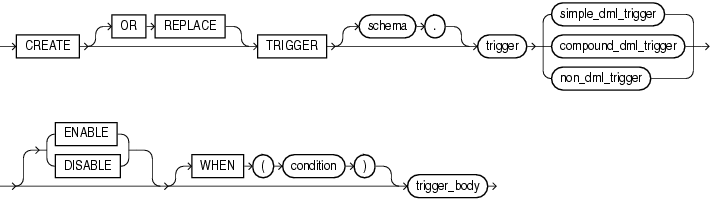
See:
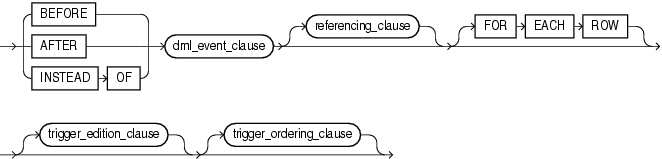
See:
See:
non_dml_trigger ::=
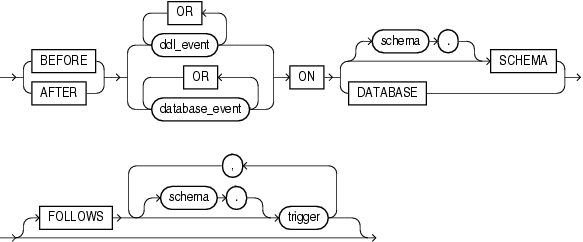
trigger_body ::=
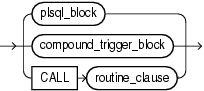
See:
routine_clause in Oracle Database SQL Language Reference
trigger_edition_clause ::=
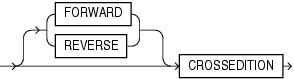
trigger_ordering_clause ::=
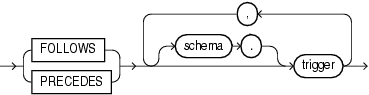
dml_event_clause ::=
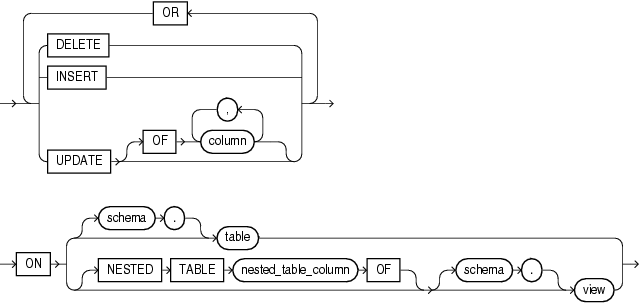
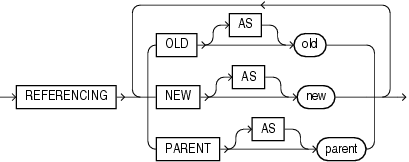
compound_trigger_block ::=
See declare_section ::=.
timing_point_section ::=
timing_point ::=
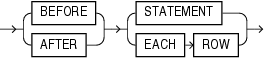
tps_body ::=
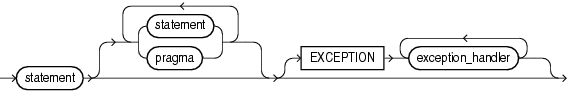
See:
Semantics
OR REPLACE
Re-creates the trigger if it exists, and recompiles it.
schema
The name of the schema containing the trigger. The default is your own schema.
trigger
The name of the trigger to be created.
If a trigger produces compilation errors, then it is still created, but it fails on execution. A trigger that fails on execution effectively blocks all triggering database manipulation language (DML) statements until it is disabled, replaced by a version without compilation errors, or dropped. You can see the associated compiler error messages with the SQL*Plus command SHOW ERRORS.
Note:
If you create a trigger on a base table of a materialized view, then you must ensure that the trigger does not fire during a refresh of the materialized view. During refresh, theDBMS_MVIEW procedure I_AM_A_REFRESH returns TRUE.CROSSEDITION
Creates the trigger as a crossedition trigger. A crossedition trigger must be defined on a table, not a view. Crossedition triggers are valid only with simple or compound DML triggers, not with database definition language (DDL) or database event triggers. A crossedition trigger is intended to fire when DML changes are made in a database while an online application that uses the database is being patched or upgraded with edition-based redefinition. The body of a crossedition trigger is designed to handle these DML changes so that they can be appropriately applied after the changes to the application code are completed.
The handling of DML changes during edition-based redefinition of an online application can entail multiple steps. Therefore, it is likely, though not required, that a crossedition trigger is also a compound trigger, which requires the FOR clause, rather than the BEFORE, AFTER, or INSTEAD OF keywords.
FORWARD
Creates the trigger as a forward crossedition trigger, which is the type of trigger described in CROSSEDITION. This is the default.
REVERSE
Creates the trigger as a reverse crossedition trigger, which is intended to fire when the application, after being patched or upgraded with edition-based redefinition, makes DML changes. Such a trigger can be used to propagate data to columns or tables used by the application before it was patched or upgraded.
See Also:
Oracle Database Advanced Application Developer's Guide for more information crossedition triggerssimple_dml_trigger
Creates the trigger as a single trigger on a DML event.
BEFORE
Causes the database to fire the trigger before running the triggering event. For row triggers, the trigger is fired before each affected row is changed.
Restrictions on BEFORE
You cannot specify a BEFORE trigger on a view unless it is an editioning view.
In a BEFORE statement trigger, or in BEFORE statement section of a compound trigger, you cannot specify either :NEW or :OLD. A BEFORE row trigger or a BEFORE row section of a compound trigger can read and write into the :OLD or :NEW fields.
AFTER
Causes the database to fire the trigger after running the triggering event. For row triggers, the trigger is fired after each affected row is changed.
Restrictions on AFTER
You cannot specify a AFTER trigger on a view unless it is an editioning view.
In an AFTER statement trigger or in AFTER statement section of a compound trigger, you cannot specify either :NEW or :OLD. An AFTER row trigger or AFTER row section of a compound trigger can only read but not write into the :OLD or :NEW fields.
Note:
When you create a materialized view log for a table, the database implicitly creates anAFTER ROW trigger on the table. This trigger inserts a row into the materialized view log whenever an INSERT, UPDATE, or DELETE statement modifies data in the master table. You cannot control the order in which multiple row triggers fire. Therefore, do not write triggers intended to affect the content of the materialized view.See Also:
Oracle Database SQL Language Reference for more information about materialized view logs
Oracle Database Advanced Application Developer's Guide for information about editioning views
INSTEAD OF
Causes the database to fire the trigger instead of running the triggering event.
Restrictions on INSTEAD OF
You can specify an INSTEAD OF trigger only on a noneditioning view (not an editioning view or table).
Note:
The database fine-grained access control lets you define row-level security policies on views. These policies enforce specified rules in response to DML operations. If anINSTEAD OF trigger is also defined on the view, then the database does not enforce the row-level security policies, because the database fires the INSTEAD OF trigger instead of running the DML on the view.INSTEAD OF triggers are valid for DML events on noneditioning views. They are not valid for DDL or database events, and you cannot specify an INSTEAD OF trigger on a table.
You can read both the :OLD and the :NEW value, but you cannot write either the :OLD or the :NEW value.
If a view is inherently updatable and has INSTEAD OF triggers, then the triggers take preference. The database fires the triggers instead of performing DML on the view.
If the view belongs to a hierarchy, then the trigger is not inherited by subviews.
dml_event_clause
Specifies one of three DML statements that can cause the trigger to fire. The database fires the trigger in the existing user transaction.
You cannot specify the MERGE keyword in the DML_event_clause. If you want a trigger to fire in relation to a MERGE operation, then you must create triggers on the INSERT and UPDATE operations to which the MERGE operation decomposes.
See Also:
"Creating a DML Trigger: Examples"DELETE
Causes the database to fire the trigger whenever a DELETE statement removes a row from the table or removes an element from a nested table.
INSERT
Causes the database to fire the trigger whenever an INSERT statement adds a row to a table or adds an element to a nested table.
UPDATE
Causes the database to fire the trigger whenever an UPDATE statement changes a value in a column specified after OF. If you omit OF, then the database fires the trigger whenever an UPDATE statement changes a value in any column of the table or nested table.
For an UPDATE trigger, you can specify ADT, varray, and REF columns after OF to indicate that the trigger must fire whenever an UPDATE statement changes a value in a column. However, you cannot change the values of these columns in the body of the trigger itself.
Note:
Using OCI functions or theDBMS_LOB package to update LOB values or LOB attributes of object columns does not cause the database to fire triggers defined on the table containing the columns or the attributes.Restrictions on UPDATE
You cannot specify UPDATE OF for an INSTEAD OF trigger. The database fires INSTEAD OF triggers whenever an UPDATE changes a value in any column of the view.
You cannot specify a nested table or LOB column in the UPDATE OF clause.
Performing DML operations directly on nested table columns does not cause the database to fire triggers defined on the table containing the nested table column.
See Also:
AS subquery clause of CREATE VIEW in Oracle Database SQL Language Reference for a list of constructs that prevent inserts, updates, or deletes on a viewON { schema.table | schema.view }
Specifies the database object on which the trigger is to be created:
Table or view
Object table or object view
A column of nested-table type
If you omit schema, the database assumes the table is in your own schema.
Restriction on schema.table You cannot create a trigger on a table in the schema SYS.
NESTED TABLE nested_table_column
Specifies the nested_table_column of a view upon which the trigger is being defined. Such a trigger fires only if the DML operates on the elements of the nested table.
Restriction on NESTED TABLE You can specify NESTED TABLE only for INSTEAD OF triggers.
referencing_clause
Specifies correlation names, which refer to old, new, and parent values of the current row. The default correlation names are OLD, NEW, and PARENT. If your trigger is associated with a table named OLD, NEW, or PARENT, then use this clause to specify different correlation names to avoid confusion between the table names and the correlation names.
If the trigger is defined on a nested table, then OLD and NEW refer to the row of the nested table, and PARENT refers to the current row of the parent table. If the trigger is defined on an object table or view, then OLD and NEW refer to object instances.
You can use correlation names in any trigger body and in the WHEN condition of a simple row-level trigger or compound trigger.
Restriction on the referencing_clause The referencing_clause is not valid with INSTEAD OF triggers on CREATE DDL events.
FOR EACH ROW
Creates the trigger as a row trigger. The database fires a row trigger once for each row that is affected by the triggering statement and meets the optional trigger constraint defined in the WHEN condition.
Except for INSTEAD OF triggers, if you omit this clause, then the trigger is a statement trigger. The database fires a statement trigger only once when the triggering statement is issued if the optional trigger constraint is met.
INSTEAD OF trigger statements are implicitly activated for each row.
Restriction on FOR EACH ROW This clause is valid only for simple DML triggers, not for compound DML triggers or for DDL or database event triggers.
compound_dml_trigger
Defines a compound trigger on a DML event. The body of a compound trigger must be a compound_trigger_block.
See Also:
"Compound Trigger Restrictions"non_dml_trigger
Defines a single trigger on a DDL or database event.
ddl_event
One or more types of DDL statements that can cause the trigger to fire. You can create triggers for these events on DATABASE or SCHEMA unless otherwise noted. You can create BEFORE and AFTER triggers for these events. The database fires the trigger in the existing user transaction.
Restriction on ddl_event You cannot specify as a triggering event any DDL operation performed through a PL/SQL procedure.
The following ddl_event values are valid:
ALTER
Causes the database to fire the trigger whenever an ALTER statement modifies a database object in the data dictionary. An ALTER DATABASE statement does not fire the trigger.
ANALYZE
Causes the database to fire the trigger whenever the database collects or deletes statistics or validates the structure of a database object.
See Also:
Oracle Database SQL Language Reference for information about using the SQL statementANALYZE to collect statisticsASSOCIATE STATISTICS
Causes the database to fire the trigger whenever the database associates a statistics type with a database object.
AUDIT
Causes the database to fire the trigger whenever an AUDIT statement is issued.
COMMENT
Causes the database to fire the trigger whenever a comment on a database object is added to the data dictionary.
CREATE
Causes the database to fire the trigger whenever a CREATE statement adds a database object to the data dictionary. The CREATE DATABASE or CREATE CONTROLFILE statement does not fire the trigger.
DISASSOCIATE STATISTICS
Causes the database to fire the trigger whenever the database disassociates a statistics type from a database object.
DROP
Causes the database to fire the trigger whenever a DROP statement removes a database object from the data dictionary.
GRANT
Causes the database to fire the trigger whenever a user grants system privileges or roles or object privileges to another user or to a role.
NOAUDIT
Causes the database to fire the trigger whenever a NOAUDIT statement is issued.
RENAME
Causes the database to fire the trigger whenever a RENAME statement changes the name of a database object.
REVOKE
Causes the database to fire the trigger whenever a REVOKE statement removes system privileges or roles or object privileges from a user or role.
TRUNCATE
Causes the database to fire the trigger whenever a TRUNCATE statement removes the rows from a table or cluster and resets its storage characteristics.
DDL
Causes the database to fire the trigger whenever any of the preceding DDL statements is issued.
database_event
One or more particular states of the database that can cause the trigger to fire. You can create triggers for these events on DATABASE or SCHEMA unless otherwise noted. For each of these triggering events, the database opens an autonomous transaction scope, fires the trigger, and commits any separate transaction (regardless of any existing user transaction).
See Also:
"Triggers that Publish Database Events" for more information about responding to database events through triggers
Each database event is valid in either a BEFORE trigger or an AFTER trigger, but not both. These database_event values are valid:
AFTER STARTUP
Causes the database to fire the trigger whenever the database is opened. This event is valid only with DATABASE, not with SCHEMA.
BEFORE SHUTDOWN
Causes the database to fire the trigger whenever an instance of the database is shut down. This event is valid only with DATABASE, not with SCHEMA.
AFTER DB_ROLE_CHANGE
In a Data Guard configuration, causes the database to fire the trigger whenever a role change occurs from standby to primary or from primary to standby. This event is valid only with DATABASE, not with SCHEMA.
AFTER LOGON
Causes the database to fire the trigger whenever a client application logs onto the database.
BEFORE LOGOFF
Causes the database to fire the trigger whenever a client application logs off the database.
AFTER SERVERERROR
Causes the database to fire the trigger whenever a server error message is logged.
These errors do not cause a SERVERERROR trigger to fire:
ORA-01403: no data found
ORA-01422: exact fetch returns more than requested number of rows
ORA-01423: error encountered while checking for extra rows in exact fetch
ORA-01034: ORACLE not available
ORA-04030: out of process memory when trying to allocate string bytes (string, string)
AFTER SUSPEND
Causes the database to fire the trigger whenever a server error causes a transaction to be suspended.
DATABASE
Defines the trigger on the entire database. The trigger fires whenever any database user initiates the triggering event.
SCHEMA
Defines the trigger on the current schema. The trigger fires whenever any user connected as schema initiates the triggering event.
See Also:
"Creating a SCHEMA Trigger: Example"FOLLOWS | PRECEDES
Specifies the relative firing of triggers that have the same timing point. It is especially useful when creating crossedition triggers, which must fire in a specific order to achieve their purpose.
Use FOLLOWS to indicate that the trigger being created must fire after the specified triggers. You can specify FOLLOWS for a conventional trigger or for a forward crossedition trigger.
Use PRECEDES to indicate that the trigger being created must fire before the specified triggers. You can specify PRECEDES only for a reverse crossedition trigger.
The specified triggers must exist, and they must have been successfully compiled. They need not be enabled.
If you are creating a noncrossedition trigger, then the specified triggers must be all of the following:
Noncrossedition triggers
Defined on the same table as the trigger being created
Visible in the same edition as the trigger being created
If you are creating a crossedition trigger, then the specified triggers must be all of the following:
Crossedition triggers
Defined on the same table or editioning view as the trigger being created, unless you specify FOLLOWS or PRECEDES.
If you specify FOLLOWS, then the specified triggers must be forward crossedition triggers, and if you specify PRECEDES, then the specified triggers must be reverse crossedition triggers. However, the specified triggers need not be on the same table or editioning view as the trigger being created.
Visible in the same edition as the trigger being created
In the following definitions, A, B, C, and D are either noncrossedition triggers or forward crossedition triggers:
If B specifies A in its FOLLOWS clause, then B directly follows A.
If C directly follows B, and B directly follows A, then C indirectly follows A.
If D directly follows C, and C indirectly follows A, then D indirectly follows A.
If B directly or indirectly follows A, then B explicitly follows A (that is, the firing order of B and A is explicitly specified by one or more FOLLOWS clauses).
In the following definitions, A, B, C, and D are reverse crossedition triggers:
If A specifies B in its PRECEDES clause, then A directly precedes B.
If A directly precedes B, and B directly precedes C, then A indirectly precedes C.
If A directly precedes B, and B indirectly precedes D, then A indirectly precedes D.
If A directly or indirectly precedes B, then A explicitly precedes B (that is, the firing order of A and B is explicitly specified by one or more PRECEDES clauses).
ENABLE | DISABLE
Creates the trigger in an enabled or disabled state. Creating a trigger in a disabled state lets you ensure that the trigger compiles without errors before you put it into use.
Specify DISABLE to create the trigger in disabled form. You can subsequently issue an ALTER TRIGGER ... ENABLE or ALTER TABLE ... ENABLE ALL TRIGGERS statement to enable the trigger. If you omit this clause, then the trigger is enabled when it is created.
Note:
This clause is especially useful if you are creating a crossedition trigger, which affects the online application being redefined if compilation errors arise.See Also:
"ALTER TRIGGER Statement" for information about the ENABLE clause
Oracle Database SQL Language Reference for information about using CREATE TABLE ... ENABLE ALL TRIGGERS
WHEN (condition)
Specifies a SQL condition that must be satisfied for the database to fire the trigger. This condition can contain correlation names.
When specified in the WHEN clause, the keywords NEW, OLD, and PARENT are not considered bind variables, so are not preceded by a colon (:). However, you must precede NEW, OLD, and PARENT with a colon in all other contexts.
See Also:
Oracle Database SQL Language Reference for the syntax description of condition
Restrictions on WHEN (condition)
If you specify this clause for a simple DML trigger, then you must also specify FOR EACH ROW. The database evaluates this condition for each row affected by the triggering statement.
You cannot specify trigger conditions for INSTEAD OF trigger statements.
You can reference object columns or their attributes, or varray, nested table, or LOB columns. You cannot invoke PL/SQL functions or methods in the trigger condition.
The expression in a WHEN clause must be a SQL expression, and it cannot include a subquery. You cannot use a PL/SQL expression (including user-defined functions) in the WHEN clause.
trigger_body
The PL/SQL block, PL/SQL compound trigger block, or call procedure that the database runs to fire the trigger.
compound_trigger_block
Can appear only in a compound_dml_trigger. Timing point sections can be in any order, but no timing point section can be repeated. The declare_section of a compound trigger block cannot include PRAGMA AUTONOMOUS_TRANSACTION.
Examples
Creating a DML Trigger: Examples This example shows the basic syntax for a BEFORE statement trigger. Write such a trigger to place restrictions on DML statements issued on a table, for example, when such statements might be issued.
CREATE TRIGGER schema.trigger_name BEFORE DELETE OR INSERT OR UPDATE ON schema.table_name pl/sql_block
the database fires such a trigger whenever a DML statement affects the table. This trigger is a BEFORE statement trigger, so the database fires it once before running the triggering statement.
The next example shows a partial BEFORE row trigger. The PL/SQL block might specify, for example, that an employee's salary must fall in the established salary range for the employee's job:
CREATE TRIGGER hr.salary_check
BEFORE INSERT OR UPDATE OF salary, job_id ON hr.employees
FOR EACH ROW
WHEN (new.job_id <> 'AD_VP')
pl/sql_block
the database fires this trigger whenever one of these statements is issued:
An INSERT statement that adds rows to the employees table
An UPDATE statement that changes values of the salary or job_id columns of the employees table
salary_check is a BEFORE row trigger, so the database fires it before changing each row that is updated by the UPDATE statement or before adding each row that is inserted by the INSERT statement.
salary_check has a trigger condition that prevents it from checking the salary of the administrative vice president (AD_VP).
Calling a Procedure in a Trigger Body: Example You can create the salary_check trigger described in the preceding example by calling a procedure instead of providing the trigger body in a PL/SQL block. Assume you have defined a procedure check_sal in the hr schema, which verifies that an employee's salary is in an appropriate range. Then you can create the trigger salary_check as follows:
CREATE TRIGGER salary_check BEFORE INSERT OR UPDATE OF salary, job_id ON employees FOR EACH ROW WHEN (new.job_id <> 'AD_VP') CALL check_sal(:new.job_id, :new.salary, :new.last_name)
The procedure check_sal can be implemented in PL/SQL, C, or Java. Also, you can specify :OLD values in the CALL clause instead of :NEW values.
Creating a Database Event Trigger: Example This example shows the basic syntax for a trigger to log all errors. The hypothetical PL/SQL block does some special processing for a particular error (invalid logon, error number 1017). This trigger is an AFTER statement trigger, so it is fired after an unsuccessful statement execution, such as unsuccessful logon.
CREATE TRIGGER log_errors AFTER SERVERERROR ON DATABASE
BEGIN
IF (IS_SERVERERROR (1017)) THEN
<special processing of logon error>
ELSE
<log error number>
END IF;
END;
Creating an INSTEAD OF Trigger: Example In this example, an oe.order_info view is created to display information about customers and their orders:
CREATE VIEW order_info AS
SELECT c.customer_id, c.cust_last_name, c.cust_first_name,
o.order_id, o.order_date, o.order_status
FROM customers c, orders o
WHERE c.customer_id = o.customer_id;
Normally this view is not updatable, because the primary key of the orders table (order_id) is not unique in the result set of the join view. To make this view updatable, create an INSTEAD OF trigger on the view to process INSERT statements directed to the view.
CREATE OR REPLACE TRIGGER order_info_insert
INSTEAD OF INSERT ON order_info
DECLARE
duplicate_info EXCEPTION;
PRAGMA EXCEPTION_INIT (duplicate_info, -00001);
BEGIN
INSERT INTO customers
(customer_id, cust_last_name, cust_first_name)
VALUES (
:new.customer_id,
:new.cust_last_name,
:new.cust_first_name);
INSERT INTO orders (order_id, order_date, customer_id)
VALUES (
:new.order_id,
:new.order_date,
:new.customer_id);
EXCEPTION
WHEN duplicate_info THEN
RAISE_APPLICATION_ERROR (
num=> -20107,
msg=> 'Duplicate customer or order ID');
END order_info_insert;
/
You can now insert into both base tables through the view (if all NOT NULL columns receive values):
INSERT INTO order_info VALUES (999, 'Smith', 'John', 2500, '13-MAR-2001', 0);
For more information about INSTEAD OF triggers, see "INSTEAD OF Triggers".
Creating a SCHEMA Trigger: Example This example creates a BEFORE statement trigger on the sample schema hr. When a user connected as hr attempts to drop a database object, the database fires the trigger before dropping the object:
CREATE OR REPLACE TRIGGER drop_trigger
BEFORE DROP ON hr.SCHEMA
BEGIN
RAISE_APPLICATION_ERROR (
num => -20000,
msg => 'Cannot drop object');
END;
/
Related Topics
In this chapter:
In other chapters:
See Also:
Oracle Database Advanced Application Developer's Guide for more information about crossedition triggers