| Oracle® Database Storage Administrator's Guide 11g Release 2 (11.2) Part Number E10500-02 |
|
|
View PDF |
| Oracle® Database Storage Administrator's Guide 11g Release 2 (11.2) Part Number E10500-02 |
|
|
View PDF |
This chapter describes Oracle Automatic Storage Management Cluster File System (Oracle ACFS) concepts and provides an overview of Oracle ACFS features.
This chapter contains the following topics:
See Also:
"Views Containing Oracle ACFS Information" for information about using views to obtain Oracle ACFS information
"Managing Volumes in a Disk Group" for information about using SQL*Plus to administer volumes
Chapter 10, "Administering Oracle ACFS With Oracle Enterprise Manager" for information about using Oracle Enterprise Manager to administer Oracle ACFS
Chapter 11, "Oracle ASM Configuration Assistant" for information about using Oracle ASM Configuration Assistant to administer Oracle ACFS
"ASMCMD Volume Management Commands" for information about volume management commands
Chapter 13, "Oracle ACFS Command-Line Tools" for information about Oracle ACFS operating system utilities
Oracle Automatic Storage Management Cluster File System (Oracle ACFS) is a multi-platform, scalable file system, and storage management technology that extends Oracle Automatic Storage Management (Oracle ASM) functionality to support customer files maintained outside of the Oracle Database. Oracle ACFS supports many database and application files, including executables, database trace files, database alert logs, application reports, BFILEs, and configuration files. Other supported files are video, audio, text, images, engineering drawings, and other general-purpose application file data.
Notes:
Oracle ASM is the preferred storage manager for all database files. It has been specifically designed and optimized to provide the best performance for database file types.
Oracle ACFS is the preferred file manager for non-database files. It is optimized for general purpose files.
Oracle ACFS does not support any file that can be directly stored in Oracle ASM.
Not supported means Oracle Support Services will not take calls and development will not fix bugs associated with storing unsupported file types in Oracle ACFS.
For a list of file types supported by Oracle ASM, see Table 7-1, "File Types Supported by Automatic Storage Management".
Oracle ACFS does not support files for the Oracle grid infrastructure home.
An Oracle ACFS file system layers on Oracle ASM and is configured with Oracle ASM storage, as shown in Figure 5-1. Oracle ACFS leverages Oracle ASM functionality that enables:
Oracle ACFS dynamic file system resizing
Maximized performance through direct access to Oracle ASM disk group storage
Balanced distribution of Oracle ACFS across Oracle ASM disk group storage for increased I/O parallelism
Data reliability through Oracle ASM mirroring protection mechanisms
Figure 5-1 Oracle Automatic Storage Management Storage Layers
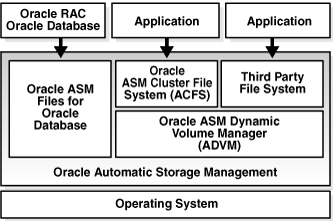
Oracle ACFS establishes and maintains communication with the Oracle ASM instance to participate in Oracle ASM state transitions including Oracle ASM instance and disk group status updates and disk group rebalancing. Oracle Automatic Storage Management with Oracle ACFS and Oracle ASM Dynamic Volume Manager (Oracle ADVM) delivers support for all customer data and presents a common set of Oracle storage management tools and services across multiple vendor platforms and operating system environments on both Oracle Restart (single-node) and cluster configurations. For an overview of Oracle ADVM, see "Overview of Oracle ASM Dynamic Volume Manager".
Oracle ACFS is tightly coupled with Oracle Clusterware technology, participating directly in Clusterware cluster membership state transitions and in Oracle Clusterware resource-based high availability (HA) management. In addition, Oracle installation, configuration, verification, and management tools have been updated to support Oracle ACFS.
Oracle ACFS can be accessed and managed using native operating system file system tools and standard application programming interfaces (APIs). Oracle ACFS can be configured and managed using Oracle Enterprise Management tools. Oracle ACFS can be accessed using industry standard Network Attached Storage (NAS) File Access Protocols: Network File System (NFS) and Common Internet File System (CIFS).
In addition to sharing file data, Oracle ACFS provides additional storage management services including support for the Oracle Restart mount registry and the Oracle grid infrastructure clusterwide mount registry, dynamic on-line file system resizing, and multiple space-efficient snapshots for each file system. For information about the mount registry, see "About the Oracle ACFS Mount Registry".
Oracle ACFS contributes to the overall Oracle storage management by providing:
A general-purpose single-node (standalone) and cluster file system solution that is integrated with Oracle ASM, Oracle Clusterware, and Oracle Enterprise Management technologies
A common set of file system features across multiple vendor platforms and operating systems, offering an alternative to native operating system or third-party file system solutions
Single-node and clusterwide shared Oracle Database homes and application data
Uniform, coherent shared file access and clusterwide naming of all customer application files maintained outside of the database
Oracle ACFS accommodates large storage capacities and large numbers of cluster nodes. It efficiently manages large numbers of file systems, files, and supports both small and large sized files with exabyte-capable file and file system capacities. Oracle ACFS provides optimized fast directory lookup for large directories with hundreds of thousands of files.
Oracle ACFS file systems are generally mounted on all CSS cluster members. In the event of a member failure, another cluster member quickly recovers any outstanding metadata transactions on behalf of the failed member. Following recovery, access by other active cluster members and any remote client systems can resume.
Create Oracle Database data files directly on Oracle ASM storage for best performance because Oracle ACFS does not support directIO for file read and write operations in 11g Release 2 (11.2).
See Chapter 6, "Using Views to Display Information" and Chapter 13, "Oracle ACFS Command-Line Tools".
This section describes concepts for the key Oracle ACFS components and contains the following topics:
Oracle ACFS is designed as a general-purpose, single-node and clusterwide file system that delivers support for customer file system application data maintained outside of the Oracle Database. Users and applications can access and manage Oracle ACFS using native operating system file system application programming interfaces (APIs) and command-line interface (CLI) tools. Users can also manage Oracle ACFS with the Oracle Enterprise Management and Configuration tools.
Oracle ACFS supports large files with 64-bit file and file system data structure sizes leading to exabyte capable file and file system capacities on 64 bit platforms. Variable extent-based storage allocation, high-performance directories contribute to fast performance, and shared disk configurations that provide direct storage paths to Oracle ACFS file data from each cluster member. File system integrity and fast recovery is achieved with Oracle ACFS metadata checksums and journaling. Oracle ACFS is designed as a multi-node, shared file system model that delivers coherent, cached, direct storage paths to Oracle ACFS file data from each cluster member.
Oracle ACFS files systems are typically configured for clusterwide access. File systems, files, and directories are visible and accessible from all cluster members and can be referenced by users and applications using the same path names from any cluster member. This design enables simplified application deployments across cluster members and facilitates both multiple instance cluster applications and high availability (HA) failover of unmodified single-node applications.
Oracle ACFS presents single system file access semantics across cluster configurations. Applications and users on all cluster members are presented with the same view of shared Oracle ACFS file data at all times supported by the Oracle ACFS clusterwide user and metadata cache coherency mechanism.
An Oracle ACFS file system can be used for an Oracle Database home file system. The file system can be configured as any Oracle Database home, including a shared or non-shared Oracle Database home in Oracle RAC cluster configurations.
Note:
Oracle Database data files are not supported on Oracle ACFS. These data files should be placed in Oracle ASM disk groups.Oracle Database homes created on Oracle ACFS should be located directly under the ORACLE_BASE/acfsmounts mount point location where ORACLE_BASE is the user-specified database directory of the database owner. The Oracle Database base (ORACLE_BASE for database) directory should not be the Oracle grid infrastructure base (ORACLE_BASE for grid) directory or should not be located under the Oracle grid infrastructure base directory (ORACLE_BASE for grid).
One or more Oracle Database homes on Oracle ACFS can be created under the mount point. Each Oracle Database home should be created using a separate Oracle ACFS file system located under the acfsmounts mount point. For example, ORACLE_BASE/acfsmounts/dbhome1 and ORACLE_BASE/acfsmounts/dbhome2 can be configured as two individual file systems mounted on dbhome1 and dbhome2 mount points created under the ORACLE_BASE/acfsmounts mount point.
Note:
In an Oracle grid infrastructure Clusterware configuration, runsrvctl add filesystem to automount a file system when an Oracle Database home is installed on the Oracle ACFS file system. That file system should not be added to the registry. For information about Server Control Utility (SRVCTL), see Oracle Real Application Clusters Administration and Deployment Guide.After the installation of Grid Infrastructure Software and before the installation of the Oracle Database software with Oracle Universal Installer (OUI), you can create an Oracle ACFS file system to be configured for use as an Oracle Database Home. You can use the Oracle ASM Configuration Assistant (ASMCA) to create the Oracle file system or you can perform the general procedure for creating the file system. See "Creating an Oracle ACFS File System for a Database Home" and "Basic Steps to Manage an Oracle ACFS".
After the Oracle ACFS file system is created, the Oracle ACFS-based database home mount point location can be selected as the Oracle Database Home location by browsing to and then choosing the directory during the OUI Database Software installation.
Oracle ACFS file systems can be also configured for use as application homes and Oracle Database homes. However, Oracle ACFS file systems cannot be used for an Oracle base directory or an Oracle grid infrastructure home that contains the software for Oracle Clusterware, Oracle ASM, Oracle ACFS, and Oracle ADVM components.
See Also:
The Oracle Database Installation Guide for your environment for information about the installation of Oracle Database software and storage options
The Oracle Grid Infrastructure Installation Guide for your environment for information about the installation of Oracle Database software and storage options
Oracle Database Administrator's Guide for information about using Oracle-managed files
The Oracle ASM Dynamic Volume Manager (Oracle ADVM) provides volume management services and a standard disk device driver interface to clients. File systems and other disk-based applications issue I/O requests to Oracle ADVM volume devices as they would to other storage devices on a vendor operating system.
For more information about Oracle ADVM, see "Overview of Oracle ASM Dynamic Volume Manager".
An Oracle ACFS file system is installed as a dynamically loadable vendor operating system (OS) file system driver and tool set that is developed for each supported operating system platform. The driver is implemented as a Virtual File System (VFS) and processes all file and directory operations directed to a specific file system.
Note:
Errors encountered by the drivers are written to the native operating system console and system event loggers. See "Understanding Oracle ACFS I/O Failure Console Messages".Oracle ACFS is designed as a hierarchical file system containing files and subdirectories organized into a tree-structured namespace with files at the leaf nodes. The namespace design is a single-file system naming model for both single-node and cluster configurations. This design enables each cluster member to present shared files to cluster applications using the same path names, simplifying multi-node application and user access, and overall file system administration. The Oracle ACFS mount model also accommodates node local mounts and cluster node subset mounts in cluster configurations to accommodate additional customer requirements.
With a primary focus upon the support of customer application files, Oracle ACFS is not for use as root file system of an operating system or boot storage. Otherwise, an Oracle ACFS file system may be mounted into the native operating system file system namespace using either the mount command line tool or an Oracle Enterprise Management tool.
The Oracle ACFS mount registry is an operating system independent, multi-platform mount registration facility supporting both supporting both Oracle Restart and Oracle grid infrastructure cluster configurations. File systems that are to be mounted persistently (across reboots) can be registered with the Oracle ACFS mount registry. In cluster configurations, registered Oracle ACFS file systems are automatically mounted by the mount registry, similar to a clusterwide mount table. However, automatic mounting of registered Oracle ACFS file systems are not supported for Oracle Restart configurations. For more information, see "Oracle ACFS and Oracle Restart".
By default, an Oracle ACFS file system that is inserted into the cluster mount registry is automatically mounted on all cluster members, including cluster members that are added after the registry addition. However, the cluster mount registry also accommodates single-node and multi-node (subset of cluster nodes) file system registrations. The mount registry actions for each cluster member mount only registered file systems that have been designated for mounting on that member.
The Oracle ACFS registry resource actions are designed to automatically mount a file system only one time for each Oracle grid infrastructure initialization to avoid potential conflicts with administrative actions to dismount a given file system.
An Oracle ACFS snapshot is an online, read-only, point in time copy of an Oracle ACFS file system. The snapshot copy is space-efficient and uses Copy-On-Write functionality. Before an Oracle ACFS file extent is modified or deleted, its current value is copied to the snapshot to maintain the point-in-time view of the file system.
Oracle ACFS snapshots are immediately available for use after they are created. They are always online while the file system is mounted. As a result, an Oracle ACFS snapshot can support the online recovery of files inadvertently modified or deleted from a file system. With up to 63 snapshot views supported for each file system, flexible online file recovery solutions spanning multiple views can be employed. An Oracle ACFS snapshot can also be used as the source of a file system backup, as it can be created on demand to deliver a current, consistent, online view of an active file system.
Oracle ACFS snapshot storage is maintained within the file system, eliminating the management of separate storage pools for file systems and snapshots. Oracle ACFS file systems can be dynamically resized to accommodate additional file and snapshot storage requirements.
Oracle ACFS snapshots are administered with the acfsutil snap commands. For information about the acfsutil snap commands, see "acfsutil snap create" and "acfsutil snap delete".
You can also manage Oracle ACFS snapshots with Oracle Enterprise Manager. For information about using Oracle Enterprise Manager, see "Managing Oracle ACFS Snapshots with Oracle Enterprise Manager".
Oracle ACFS executes on operating system platforms as a native file system technology supporting native operating system file system application programming interfaces (APIs). As a result, backup applications that access files using the native operating system file system interfaces are able to access and backup Oracle ACFS file systems and other native operating system file systems. Oracle ACFS snapshots can be dynamically created and used to present a consistent, on-line view of an active file system to a backup application.
Backup applications that use interfaces other than the standard operating system interfaces (read or write) are not supported with Oracle ACFS. For example, Windows backup applications that depend upon the presence of reparse points or the Windows Volume Shadow Copy Service (VSS) are not supported.
Oracle ACFS is always configured with Oracle ASM storage and interfaces with Oracle ASM storage through a traditional device file. This device file is presented by the Oracle ASM Dynamic Volume Manager (Oracle ADVM) and is constructed using a dynamic volume file. The Oracle ADVM volume device file is created automatically following the creation of an Oracle ADVM volume. An Oracle ACFS file system is then bound to the Oracle ADVM device file during the file system creation. After an Oracle ACFS is configured and mounted, the file system inherits the Oracle ASM storage management features associated with an Oracle ADVM volume, including dynamic balanced distribution, mirroring and striping, and dynamic resizing.
The Oracle ACFS driver establishes communication with the Oracle ASM instance to receive Oracle ASM status information including Oracle ASM instance and disk group state transitions.
For information about Oracle ACFS and Oracle ASM operations, see "Oracle ACFS and Dismount or Shutdown Operations".
This section describes Oracle ACFS administration and contains the following topics:
Oracle ACFS supports both traditional UNIX-style file access control classes (user, group, other) for Linux and UNIX platforms and the Windows Security Model including file access control lists (ACLs) for Windows platforms. Most Oracle ACFS administrative actions are performed by users with either root or Oracle ASM administration privileges for Linux and UNIX platforms and by users with Windows Administrative privileges on Windows platforms. General Oracle ACFS information for file systems can be accessed by any system user.
In support of Oracle ACFS administration, Oracle recommends that the Oracle ASM administrator role is given to a root privileged user, as many common Oracle ACFS file system management tasks including mount, umount, fsck, driver load, and driver unload are root privileged operations. Other privileged Oracle ACFS file system operations that do not require root privileges can be performed by the Oracle ASM administrator. If the Oracle ASM administrator role is not given to a root privileged user, access to Oracle ACFS file systems can be restricted with the norootsuid and nodev mount options.
For information about Oracle ASM privileges, see "About Privileges for Oracle ASM". For information about administering Oracle ACFS, see Chapter 10, "Administering Oracle ACFS With Oracle Enterprise Manager" and Chapter 13, "Oracle ACFS Command-Line Tools".
Oracle grid infrastructure includes Oracle Clusterware, Oracle ASM, Oracle ACFS, Oracle ADVM, and driver resources software components, which are installed into the Grid Infrastructure Home using the Oracle Universal Installation (OUI) tool.
For information about Oracle ACFS and Oracle Clusterware resources, see "Clusterware Resources and Oracle ACFS Administration".
After a Grid Infrastructure installation, Oracle Clusterware is operational and the Oracle ASM Configuration Assistant (ASMCA) can be used to start the Oracle ASM instance and create Oracle ASM disk groups, Oracle ADVM volumes, and Oracle ACFS file systems. Alternatively, Oracle ASM disk groups and Oracle ADVM volumes can be created using SQL*Plus, ASMCMD command line tools, or Oracle Enterprise Manager. File systems can be created using operating system command-line tools or Oracle Enterprise Manager.
Oracle ACFS file systems are configured with Oracle ADVM based operating system storage devices that are created automatically following the creation of an Oracle ADVM dynamic volume file. After a volume file and its associated volume device file are created, a file system can be created and bound to that operating system storage device. Following creation, an Oracle ACFS file system can be mounted, after which it is accessible to authorized users and applications executing file and file system operations.
For an example of the specific actions required to create a file system, see "Basic Steps to Manage an Oracle ACFS". For information about managing Oracle ACFS file systems with ASMCA, see "Managing Oracle ACFS File Systems With Oracle ASM Configuration Assistant". For information about managing Oracle ACFS file systems with Oracle Enterprise Manager, see "Creating Oracle ACFS Volumes and File Systems".
Oracle Clusterware resources support Oracle ACFS, Oracle Kernel Services Driver (OKS), Oracle ADVM startup, the Oracle ACFS cluster mount registry, and Oracle ACFS single file system startup, shutdown, and steady-state actions.
The following list summarizes Oracle ACFS resource-based management.
The Oracle ACFS, Oracle Kernel Services (OKS), and Oracle ADVM drivers are dynamically loaded when the Oracle ASM instance is started.
Oracle ACFS
This driver processes all Oracle ACFS file and directory operations.
Oracle ADVM
This driver provides block device services for Oracle ASM volume files that are used by file systems for creating file systems.
Oracle Kernel Services Driver (OKS)
This driver provides portable driver services for memory allocation, synchronization primitives, and distributed locking services to Oracle ACFS and Oracle ADVM.
The drivers are managed as a single resource set.
For information, see "Oracle ACFS Drivers Resource Management".
Oracle ACFS file systems listed in the Oracle ACFS mount registry are automatically mounted during Grid Infrastructure initialization and as new mount registry entries are created.
The registry resource is used to manage activation of the Oracle ACFS mount registry and to support the mount and dismount actions for Oracle ACFS file systems listed in the Oracle ACFS mount registry.
For information, see "Oracle ACFS Registry Resource Management".
Individual file systems are either manually mounted or dismounted using an Oracle ACFS or Oracle Clusterware command-line tool, or automatically mounted or dismounted based on a resource dependency action.
For example, a file system hosting an Oracle Database home can be named in the dependency list of the associated Oracle Database resource such that issuing a start on the database resource results in mounting the dependent Oracle ACFS hosted database home file system.
For information, see "Oracle ACFS Individual File System Resource Management".
It is important to dismount any active file system configured with an Oracle ADVM volume device file before an Oracle ASM instance is shutdown or a disk group is dismounted. After the file systems are dismounted, all open references to Oracle ASM files are removed and associated disk groups can be dismounted or the instance shut down.
If the Oracle ASM instance or disk group is forcibly shut down or fails while an associated Oracle ACFS is active, the file system is placed into an offline error state. If any file systems are currently mounted on Oracle ADVM volume files, the SHUTDOWN ABORT command should not be used to terminate the Oracle ASM instance without first dismounting those file systems. Otherwise, applications encounter I/O errors and Oracle ACFS user data and metadata being written at the time of the termination may not be flushed to storage before the Oracle ASM storage is fenced. If it is not possible to dismount the file system, then you should issue two sync (1) commands to flush cached file system data and metadata to persistent storage before issuing the SHUTDOWN ABORT operation.
Any subsequent attempt to access an offline file system returns an error. Recovering a file system from that state requires dismounting and remounting the Oracle ACFS file system. Dismounting an active file system, even one that is offline, requires stopping all applications using the file system, including any shell references. For example, a previous change directory (cd) into a file system directory. The Linux fuser or lsof commands or Windows handle command list information about processes and open files.
For information about shutting down an Oracle ASM instance, see "Shutting Down an Oracle ASM Instance". For information about dismounting a disk group, see "Mounting and Dismounting Disk Groups".
The Oracle ASM Dynamic Volume Manager (Oracle ADVM) provides volume management services and a standard disk device driver interface to clients. File systems and other disk-based applications issue I/O requests to Oracle ADVM volume devices as they would to other storage devices on a vendor operating system.
An Oracle ADVM volume device is constructed from an Oracle ASM dynamic volume. One or more Oracle ADVM volume devices may be configured within each Oracle ASM disk group. The Oracle ADVM Driver maps I/O requests against an Oracle ADVM volume device to blocks in a corresponding Oracle ASM dynamic volume and disk set located within an Oracle ASM disk group. An Oracle ADVM volume device exports Oracle ASM volume manager features and ensures that volume mirrors remain consistent in the face of abnormal system shutdowns, Oracle ASM instance failures, or system failures.
Oracle ADVM extends Oracle ASM by providing a disk driver interface to Oracle ASM storage allocated as Oracle ASM volume files. You can use Oracle ADVM to create virtual disks that contain file systems. These file systems contained on Oracle ASM volumes can be used to support files beyond Oracle database files, such as executable files, report files, trace files, alert logs, and other application data files. Because Oracle ADVM volumes are actually Oracle ASM files, they require the same administrative privileges as the Oracle ASM files.
Oracle Automatic Storage Management Cluster File System (Oracle ACFS) is layered on Oracle ASM through the Oracle ADVM interface. With the addition of the Oracle ADVM, Oracle ASM becomes a complete storage solution of user data for both database and non-database file needs.
To add a volume to an Oracle ASM disk group, disk group attributes COMPATIBLE.ASM and COMPATIBLE.ADVM must be set to '11.2'. The volume name can be a maximum of 11 alphanumeric characters; dashes are not allowed. The first character must be alphabetic.
Notes:
Dynamic volumes supersede traditional device partitioning. Each volume is individually named and may be configured for a single file system. Oracle ADVM volumes may be created on demand from Oracle ASM disk group storage and dynamically resized as required. These attributes make Oracle ADVM volumes far more flexible than physical devices and associated partitioning schemes.
Oracle ADVM supports all storage solutions supported by Oracle ASM except for NFS and Exadata storage.
The Oracle ADVM functionality includes the following:
The ALTER DISKGROUP ... ADD | RESIZE |DROP | ENABLE | DISABLE | MODIFY VOLUME SQL statements that manage Oracle ADVM volumes.
ASMCMD command-line tools for managing Oracle ASM volumes.
There are new V$ASM views display information about Oracle ASM volumes.
Oracle Enterprise Manager support for managing Oracle ASM volumes.
See Chapter 10, "Administering Oracle ACFS With Oracle Enterprise Manager".
Oracle ACFS operating system utilities for managing file systems and volume device files.